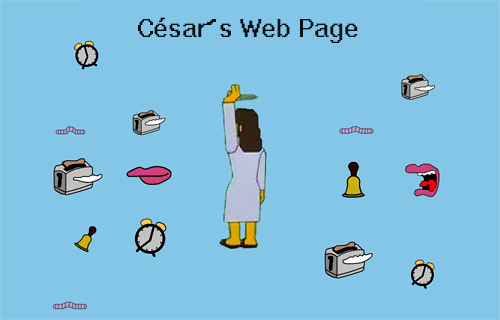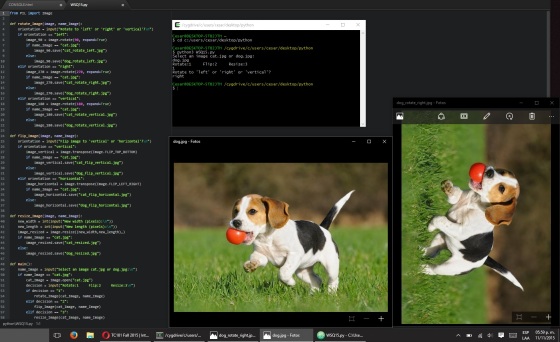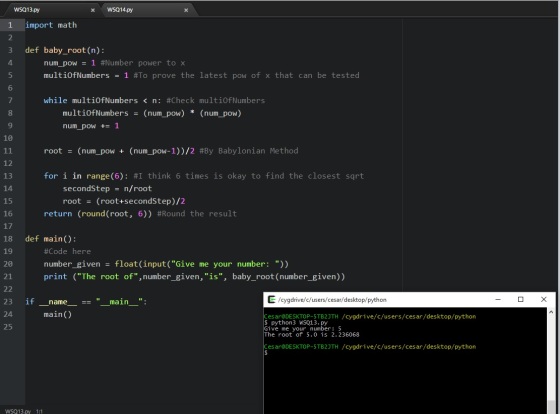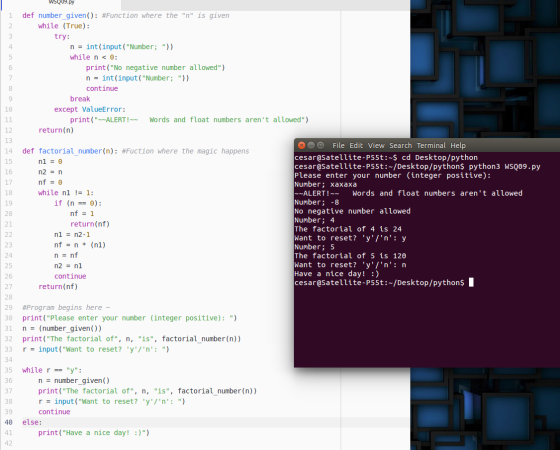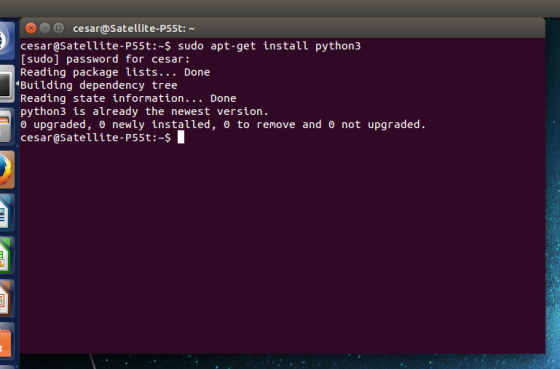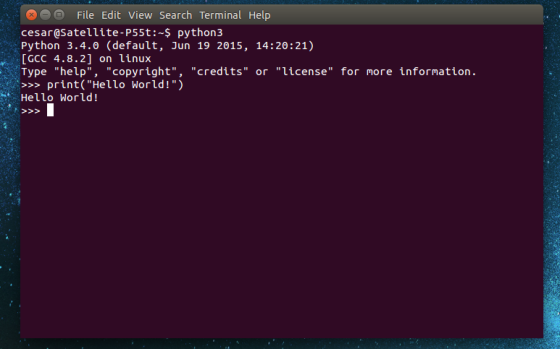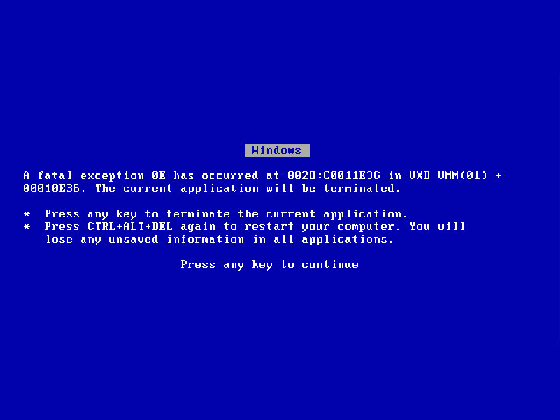Evening of Friday, I just finished the meal and sat in front of the computer, I go to http://www.ubuntu.com then download the iso of Ubuntu 14.04 LTS, I realized I don’t have any usb or dvd (but who uses dvd nowadays) so I bought a usb, then I make it booteable, I restart windows, enter to UEFI (jesus why they change the previous motherboard) I change several things like secure boot, and change UEFI to CSM and I continue to install Ubuntu after a 30 min, I finallly have Ubuntu 😀
Ubuntu comes with Python 3 but just to confirm I download the latest version. I learned to download Python3 because of
Johan Guerrero (man you’re the mvp)
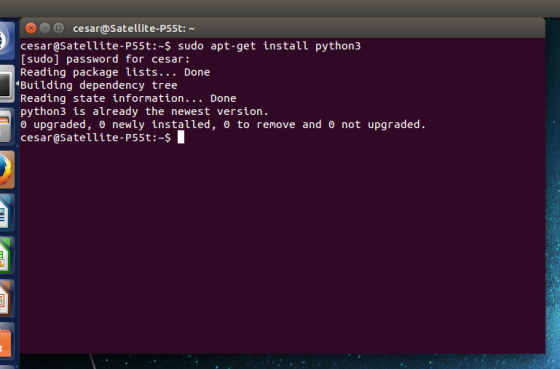
So everything is set to start working in Python3 in Ubuntu, and to keep with the tradition my first line in this new language was “Hello World”
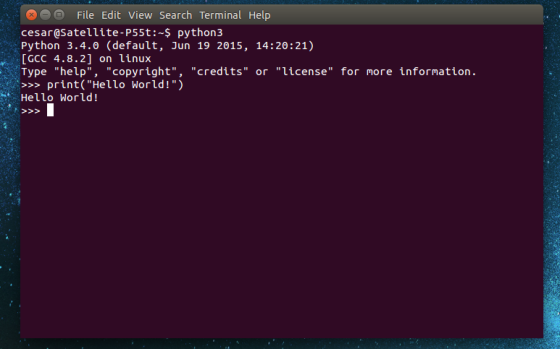
The process of setup Python3 was too complicated for me because I tried (and failed) to install alongside windows 8.1 and Ubuntu 14.04, maybe in the future I’ll try again.